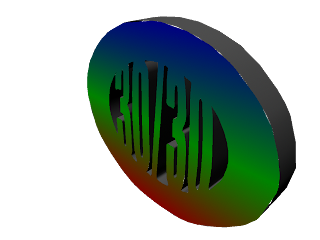Sunday, December 5, 2010
After Effects Final Project
This is my final project for After Effects. There are still 7 different title frames, but I combined a couple to make the timing overall work a little better (was getting too long). I really kind of like how it turned out. I put about 10 seconds of the actual film in the clip here in order to show how the titles flow into the film. Each text field is used as the particle for the backgrounds on the title frames. The transition images and animations come from the film itself. The rest pretty much went how I expected it to go when planning it out (see entry below). On a final note, I really enjoyed the class and enjoyed meeting everyone.
Thursday, November 11, 2010
AE final project - Preproduction
The very first post on this blog was "The Great Eggscape" project that was done by myself and Thomas Meek and it is basically a live action cartoon. What we spent almost no time doing were the titles. What I would like to accomplish is doing new titles for the project where the text slides in from the sides with particles in the background that are also the names (this is actually why on the particle project I used a particle made of text) in the same color scheme already present on the end titles. My plan is for the entire title sequence to be about 30 seconds in length. I would like to include many text effects as well as mixing in images of the hero egg from the film. The film currently has all the titles at the end but these that I will be creating are to be added to the beginning. There will be seven total title slides with transitions between each of them. My plan is to have the transitions use the egg images as coverage for changing between slides while manipulating the image for improved visuals to (hopefully) have seamless transitions.
Asset List:
1. find main font
2. find font to use as the particle
3. select image stills (or small snippets of animation) of the hero egg from film
Schedule:
Week 1 - compile images, finish story boards.
Week 2 - layout the slides in AE with the film, get basic placement of all elements, get transitions working.
Week 3 (and until turn in) - finish all animations, lighting and camera movements. Polish and render.
Asset List:
1. find main font
2. find font to use as the particle
3. select image stills (or small snippets of animation) of the hero egg from film
Schedule:
Week 1 - compile images, finish story boards.
Week 2 - layout the slides in AE with the film, get basic placement of all elements, get transitions working.
Week 3 (and until turn in) - finish all animations, lighting and camera movements. Polish and render.
First Maya Animation
This is my first attempt at animation in Maya. It went pretty well, although it gets easy to misplace objects. Below is a different view showing how I actually screwed up the first bounce with first the angle and then moving on the z-plane incorrectly. That took me forever and a day to figure out lol.
I had kind of a rough time adjusting keyframes, but finally got it together. I kind of feel the rendering process out of Maya is crazy (really, can't go directly to an .mov or .avi??) but AE easily deals with it of course. Now if I could only manage to make a model that looked half decent...
Friday, October 29, 2010
AE Masks and Mattes
Before:
After:
This is two animated masks. The first is on the skyscraper itself to get rid of the sky around it in the image. The skyscraper is also moving in relation to the forward clip (granted it didn't come out all that great). The forward clip has a mask on the sky to allow the skyscraper visibility. Hair and trees were real problems when doing this. This is one time consuming process, but rather fun. I can see how this would work really well on a well planned shot (avoiding trees and hair type problems, etc).
After:
This is two animated masks. The first is on the skyscraper itself to get rid of the sky around it in the image. The skyscraper is also moving in relation to the forward clip (granted it didn't come out all that great). The forward clip has a mask on the sky to allow the skyscraper visibility. Hair and trees were real problems when doing this. This is one time consuming process, but rather fun. I can see how this would work really well on a well planned shot (avoiding trees and hair type problems, etc).
Thursday, October 28, 2010
Maya Lights
Ok, this is my project for lights in Maya. Back to ye ol crappy Superdome model (which feels even worse after playing around with the cab model for the last set of projects). This has an ambient light that is suppose to be the sun going down, which it sorta does. There is a bunch of of spots running around the outside as well as the ambient. I tried to make them look uneven like in the picture of the Superdome, but it only kinda worked. There is also a bright light in the parking garage area where I first tried a bunch of little lights, but felt the one super bright one looked better. Lights felt a little more controllable in AE, but maybe it will become more natural later. This was one of those things that actually felt easier on the mouse than on the pad. It feels like light tends to "seep" through things at times that I wouldn't expect it to do so, but I have a feeling it might be because of my model.
Thursday, October 21, 2010
3D Layers
Ok, I used my taxi from the 3D project with this because I thought it was nice and shiny. Youtube is kinda screwing me on the quality of the transfer...the shininess kinda looks just smudged on here. I have one camera that I have moving in and around on the taxi. I have one light moving around the car (that's not a fade in or something, its the light moving around in conjunction with the camera moving). The taxi and the background are 3d layers that I'm moving around as well. I need to talk with Professor Beans with my issues with bringing a Maya layer in (there just seems to be always something I do wrong when I try to bring stuff across from different programs...had the same issue with trying to make a layer out of a flash file).
Maya materials
I have to admit, I got very tired of seeing my crappy models, so I downloaded one to play with materials on. I found this taxi. There are several different materials in this one model. I tried to get this cheap fake leather for the seats and I played around in the interior with different materials as well. I also tried to get rubber tires (ok, they look like they are really shined up for a taxi, but hey...). All are Mental Ray materials. There is even transparent glass in there, although I'm disappointed I couldn't get some reflection going on them. I tried to different types of glass for all the lights. The material on the hubcabs and bumpers is the same, where I tried to get this chrome type color. All in all, it was fun (really wish I could get my modeling skills to this level though).
Thursday, October 14, 2010
Joy of Particles
This is my particles project. The text moving across a particle using a text layer for the particle was a test for what I'm planning to do for the final project and I didn't want to forget how to use the text layer that way. I included it because its just cool to me that you can do that. On the elf, I have 5 different particles all working together. The first is on the crystal ball in his right hand, where I wanted it to look like it was activating for combat (yep, I've played way too much Evercrack). On the staff, I combined three different particles on the spear tip in an attempt to look fire-ish with a little smoke puffing around it. I also have a particle emanating from the jewel below the spear's tip that's supposed to be smoke discharge from the staff. Hope you like
Superdome Model
These are my final models for the Superdome. This is much harder than I thought it would be, mostly because of dealing with the bazillion menus in Maya. I attempted to make it have an orangish hue like the photograph. I used a curve to make the middle part and then revolved it. The top is an oval that was placed inside. Then there is the square base of the field and finally the parking garage on the bottom. All were added together to a single entity so that inside is just a big cavern. The parking garage was the hardest part by far, because of the angles and trying to get it to extrude correctly. It seems so simple looking at it now, but took me many hours to do.
Moving Text
This project was to animate text. I'm using this as a practice for part of my final project as for that I want to make some spiffy titles to the eggscape project (the first blog entry). I have my name floating across the screen with a drift fx. I am also using a fade in/out fx as the text enters and exits the frame. The final thing is the shimmery effect I tried to add. To do that, I used the emboss effect but I animated the angle to spin constantly. Overall I like it, hope you do too.
Thursday, September 30, 2010
First Maya Model
This is my first model in Maya, in which I am trying to model the Louisiana Superdome. There are four main shapes: the plane with the background pic, a curve revolved into the body, a distorted sphere for the roof and a rotated rectangle for the base. I'm still trying to figure out how to make the little opening ways around the bottom, but those have not been working as of yet. Also, oddly enough when I tried to use a shiny material to make it look more like metal on the building shapes it wouldn't render anymore, so back to lambert material. More on this next week.
Motion Tracking
Raw Footage:
Stabilized Footage:
This was some footage off of race cars off of youtube that I stabilized. I used motion tracker frame by frame, adjusting where needed. I also animated scale and position to keep in frame. I also added motion blur. I hope you like. It's not perfectly stable, but at the same time I don't think this footage should be absolutely rock solid stabilized.
Stabilized Footage:
This was some footage off of race cars off of youtube that I stabilized. I used motion tracker frame by frame, adjusting where needed. I also animated scale and position to keep in frame. I also added motion blur. I hope you like. It's not perfectly stable, but at the same time I don't think this footage should be absolutely rock solid stabilized.
Sunday, September 26, 2010
These images are for the Maya Shapes project. The logo used a series of closed curves that I then used the planar tool on, then extruded the object and finally placed a texture on it. Next is a created curve that was revolved to make the candlestick. Third is my lame attempt at a cloak using lofting...I stopped when my aggravation level was higher than my desire to make a better looking cloak. The final image I created using the text tool and then extruding the text itself. Again, all of these lost much of their nuances in their speed recreation after my computer crash.
Saturday, September 25, 2010
Advanced Animation
This project uses curved path for the ship to orbit the planet and has a layer that uses the ship layer as a parent. This layer has the particle effect added to it and follows the parent in orbit. Animation has also been applied to the rotation of the particle effect ejecting from the cannon in an attempt to give more motion movement. The project also has animated scaling on the ship during its orbit. This was a rather quick and dirty rebuilt project due to my system eating itself and is missing much of the nuance the original version had, sorry.
Thursday, September 16, 2010
Visual Graphics First Animation
This is my first animation attempt in After Effects. The background is from my 3D modeling class. The zoom thing at the beginning turned into much of a headache and still doesn't look like I want it to, but that is on hold until the quasi 3D things AE can do (but I'm not there yet). I did do all the objects included in psd format so the background could be used then. The motion of the plane wasn't as hard as I thought it would be, rather close to flash. But I have to admit AE still feels clunky in usage, but I'm slowly getting the hang of it.
3D Modeling - Perspective Painting
This is my 3d perspective painting. I attempted a somewhat water color-ish look. I tried to make the lines of the building flow into the background while using another perspective of the shadows cutting across. I also tried to use the color temp more than color changes, especially in the backgrounds. I tried to make a few layers of depth, framed with the cabin and tree for close up. The sky took hours of playing with the brush styles and mode, but really helped when I moved on to the mountain area. This was done in a multilayer photoshop file over several hours (I must add that I had a lot of fun over those hours). I used the psd file in my Visual Effects class as well.
Thursday, September 9, 2010
3D Modeling exercise 1 take 2
I was told the wavy problem was because of not having a high enough polygon count on the sphere, so I upped the count and rendered the pictures again. Looks much better I think.
Wednesday, September 8, 2010
3d Modeling Exercise 1
This is my first attempt at using Maya. I used a cityscape image of New York which I then mapped as a material on a shader over a polygon sphere. The globe view is an outside of the sphere view looking back (the Metlife building is visible). The second image is the Metlife building viewed from inside the sphere looking out. The final image is also a view from inside the sphere looking out but with a lower perspective angled up higher to catch more of the sky. This turned out a little harder than it was in class and for some reason I could not figure out why the waviness appears in some of the buildings (especially the inside out view of the Metlife building image). Perhaps my image choice was poor for some reason. Regardless, Maya controls are proving very difficult to get a handle on, although overall, this was still much faster (by over a week) than programming the sphere in Java and programmatically mapping the image to the sphere.
Visual Effects Photoshop Exercise
This was my first exercise that uses a mask. This was done in Photoshop with multiple layers. The cityscape image is relatively unchanged (other than some rather unsuccessful color correction) and on its own layer. Godzilla was masked and re-sized. At first I just masked all of the Godzilla image except for the toy itself and attempted to cut the cityscape in order to slide Godzilla between the slices. After a while I realized it was much easier (and looked better) to leave the cityscape alone, re-size & place Godzilla and finally extended the mask to where the buildings underneath were exposed.
Monday, August 30, 2010
Introductions are in order here...
Hello and welcome to my production blog for the Computer Graphics & 3D modeling and Visual Effects & Motion Graphics classes with Professor Beans. My name is Jared O’Pry and I am a senior Radio, Television, Film major in the college of Communication at the University of Texas in Austin. My path to here began many years ago in Louisiana working first as a computer technician to finally a computer programmer, with round about stops in the oilfields of the Gulf of Mexico, the cubical desert of Dallas and security guard (inexplicably they even gave me a weapon to carry), all in order to pay for a bad music habit that still routinely eats all money located in its immediate area. Music started as playing guitar and has mutated to include a love of recording music to the point of owning a mobile recording studio. My studio dreams now include a visual aspect as well, hopefully with both audio for film and editing. I have found out that I like directing but I’m no Scorsese and that producing kind of stinks but I’m pretty good with it. I’m not sure if I am an animator or not, but I sure do like pretending I am. Somehow all of this will lead to law school to be an entertainment lawyer if I can only convince a certain law school in Austin or Baton Rouge to let me in (everyone cross your fingers now, pretty please). Below is a link to my most recent animation work for the class RTF366K final project by myself and Thomas Meek, which I hope you enjoy. Thank you and I look forward to getting some new projects on here!
Subscribe to:
Comments (Atom)