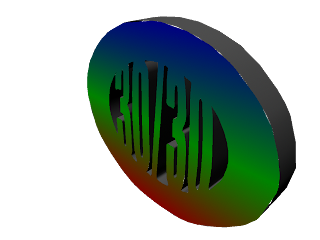Thursday, September 30, 2010
First Maya Model
This is my first model in Maya, in which I am trying to model the Louisiana Superdome. There are four main shapes: the plane with the background pic, a curve revolved into the body, a distorted sphere for the roof and a rotated rectangle for the base. I'm still trying to figure out how to make the little opening ways around the bottom, but those have not been working as of yet. Also, oddly enough when I tried to use a shiny material to make it look more like metal on the building shapes it wouldn't render anymore, so back to lambert material. More on this next week.
Motion Tracking
Raw Footage:
Stabilized Footage:
This was some footage off of race cars off of youtube that I stabilized. I used motion tracker frame by frame, adjusting where needed. I also animated scale and position to keep in frame. I also added motion blur. I hope you like. It's not perfectly stable, but at the same time I don't think this footage should be absolutely rock solid stabilized.
Stabilized Footage:
This was some footage off of race cars off of youtube that I stabilized. I used motion tracker frame by frame, adjusting where needed. I also animated scale and position to keep in frame. I also added motion blur. I hope you like. It's not perfectly stable, but at the same time I don't think this footage should be absolutely rock solid stabilized.
Sunday, September 26, 2010
These images are for the Maya Shapes project. The logo used a series of closed curves that I then used the planar tool on, then extruded the object and finally placed a texture on it. Next is a created curve that was revolved to make the candlestick. Third is my lame attempt at a cloak using lofting...I stopped when my aggravation level was higher than my desire to make a better looking cloak. The final image I created using the text tool and then extruding the text itself. Again, all of these lost much of their nuances in their speed recreation after my computer crash.
Saturday, September 25, 2010
Advanced Animation
This project uses curved path for the ship to orbit the planet and has a layer that uses the ship layer as a parent. This layer has the particle effect added to it and follows the parent in orbit. Animation has also been applied to the rotation of the particle effect ejecting from the cannon in an attempt to give more motion movement. The project also has animated scaling on the ship during its orbit. This was a rather quick and dirty rebuilt project due to my system eating itself and is missing much of the nuance the original version had, sorry.
Thursday, September 16, 2010
Visual Graphics First Animation
This is my first animation attempt in After Effects. The background is from my 3D modeling class. The zoom thing at the beginning turned into much of a headache and still doesn't look like I want it to, but that is on hold until the quasi 3D things AE can do (but I'm not there yet). I did do all the objects included in psd format so the background could be used then. The motion of the plane wasn't as hard as I thought it would be, rather close to flash. But I have to admit AE still feels clunky in usage, but I'm slowly getting the hang of it.
3D Modeling - Perspective Painting
This is my 3d perspective painting. I attempted a somewhat water color-ish look. I tried to make the lines of the building flow into the background while using another perspective of the shadows cutting across. I also tried to use the color temp more than color changes, especially in the backgrounds. I tried to make a few layers of depth, framed with the cabin and tree for close up. The sky took hours of playing with the brush styles and mode, but really helped when I moved on to the mountain area. This was done in a multilayer photoshop file over several hours (I must add that I had a lot of fun over those hours). I used the psd file in my Visual Effects class as well.
Thursday, September 9, 2010
3D Modeling exercise 1 take 2
I was told the wavy problem was because of not having a high enough polygon count on the sphere, so I upped the count and rendered the pictures again. Looks much better I think.
Wednesday, September 8, 2010
3d Modeling Exercise 1
This is my first attempt at using Maya. I used a cityscape image of New York which I then mapped as a material on a shader over a polygon sphere. The globe view is an outside of the sphere view looking back (the Metlife building is visible). The second image is the Metlife building viewed from inside the sphere looking out. The final image is also a view from inside the sphere looking out but with a lower perspective angled up higher to catch more of the sky. This turned out a little harder than it was in class and for some reason I could not figure out why the waviness appears in some of the buildings (especially the inside out view of the Metlife building image). Perhaps my image choice was poor for some reason. Regardless, Maya controls are proving very difficult to get a handle on, although overall, this was still much faster (by over a week) than programming the sphere in Java and programmatically mapping the image to the sphere.
Visual Effects Photoshop Exercise
This was my first exercise that uses a mask. This was done in Photoshop with multiple layers. The cityscape image is relatively unchanged (other than some rather unsuccessful color correction) and on its own layer. Godzilla was masked and re-sized. At first I just masked all of the Godzilla image except for the toy itself and attempted to cut the cityscape in order to slide Godzilla between the slices. After a while I realized it was much easier (and looked better) to leave the cityscape alone, re-size & place Godzilla and finally extended the mask to where the buildings underneath were exposed.
Subscribe to:
Comments (Atom)